Table of contents
ToggleInteractive displays and whiteboards have many advantages in adult education. They enable a dynamic learning environment where participants can actively participate in the classroom. Learn more about how these technologies can make learning more effective and interactive.

Improved visual representation
By using interactive whiteboards, teachers can present information in a visually engaging way. They can use images, diagrams, videos, and other multimedia content to support the learning process. This allows students to better understand and process the information. Features such as highlighting a text or drawing a graph in real time can further facilitate understanding. The enhanced visual presentation helps participants stay on task and retain what they have learned more effectively.
Collaboration and group work through interactive displays
By using smartboards, learners in adult education can collaborate effectively and work in groups. The ability for several people to work on the display at the same time promotes the exchange of ideas and the joint solution of tasks. This creates a dynamic learning environment where everyone can learn from each other and expand their knowledge together. Collaboration and group work not only strengthen the understanding and application of what is being learned, but also promote learners' social skills and teamwork. Interactive displays and digital whiteboards thus provide an ideal platform for collaborative learning in adult education.
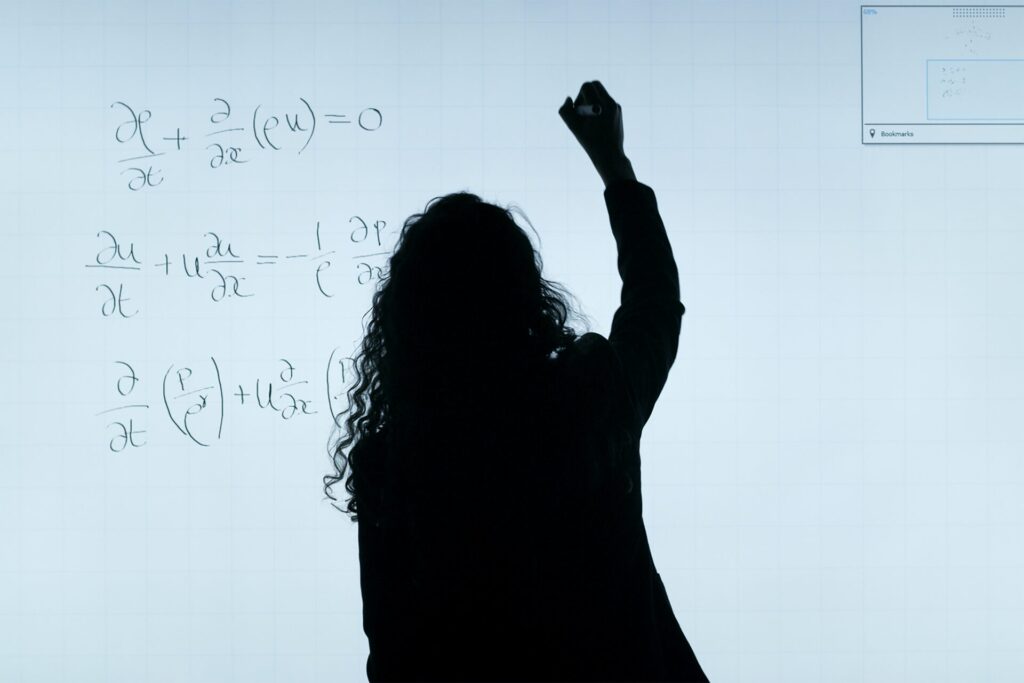
Adaptability to different learning styles
Some learners prefer visuals, while others prefer to read text or do hands-on activities. Interactive whiteboards allow teachers to combine different media and methods to meet the different needs of learners. This not only promotes understanding and absorption of information, but also motivation and interest in learning. By adapting to different learning styles, learners can reach their full potential and expand their knowledge in ways that are most effective for them.
Interactive learning opportunities
Smartboards offer learners the opportunity to write, draw and interact directly on the screen. This encourages active participation in the classroom and allows learners to apply their knowledge in a practical way. For example, by interacting directly with the display, they can solve math problems, highlight text, and create graphical representations. These interactive learning opportunities help learners better understand and apply what they have learned because they are actively involved in the learning process. In addition, the practical application of knowledge makes lessons more interesting and motivates learners to actively participate.
Multimedia integration
By using videos, for example, complex processes or experiments can be visualized, which increases the learners' comprehension and attention. Audio files can be used to improve listening comprehension and pronunciation. Interactive simulations allow learners to gain hands-on experience and apply their knowledge in realistic scenarios. The integration of multimedia content makes learning more entertaining, which in turn increases learner motivation and engagement.

Conclusion
Interactive whiteboards provide a clear and engaging visual representation of information, which facilitates learning and promotes understanding. The touchscreen's ability to write, draw, and interact directly on the display allows learners to actively participate in lessons and apply their knowledge in a practical way. The displays offer a variety of ways to present information, including videos, images, text, and active exercises. This allows for different learning styles and individualizes learning. Collaboration and group work is encouraged as several people can work on the display at the same time. This enables the exchange of ideas and the joint solution of tasks. By integrating multimedia content, complex concepts can be presented vividly and learning can be made more exciting.
You want to integrate interactive displays?
Feel free to contact us, without any obligation. We are your partner for digital worlds, with dedication for technology. From the conceptual design, to the implementation, to the service afterwards.






