Service Management
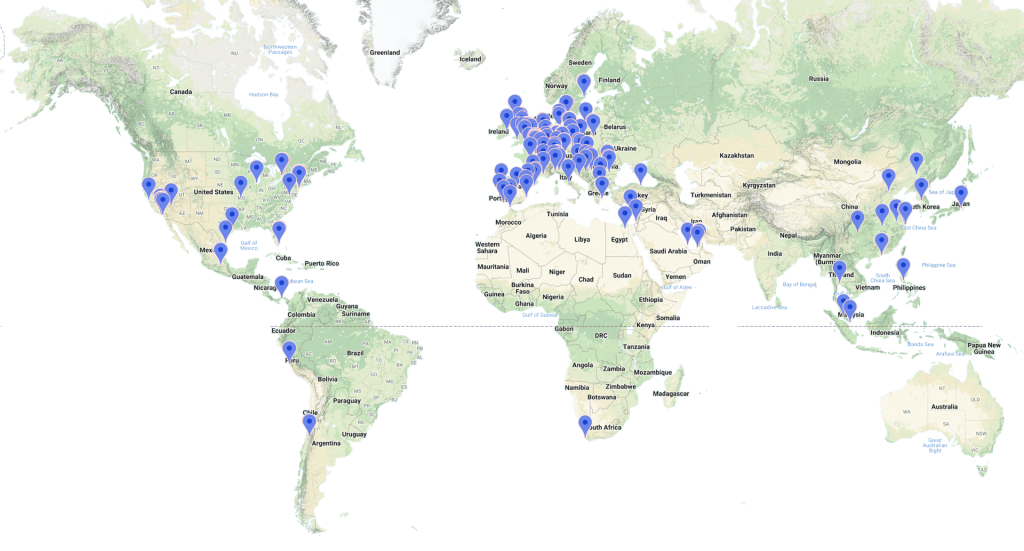
Reliable Service
Global, fast, competent
We offer our services on a global level and in the respective national language.
We know how to deal with international requirements & organise transnational projects for you.
We are available 24/7 through our service desk and can access spare parts through our continental supply hubs.
Our qualified technicians are available for questions and solutions via remote access or are happy to support you on site, depending on your needs.
IT Service Management
Full Service
Incident Management
Problem Management
Change Management
Service catalogue
Configuration Management
Knowledge Management
ITSM Tool Servicenow
Our robust foundation for a reliable service experience
- Leading worldwide
- Integrated platform
- Variety of interfaces
- 100% ITIL compatible
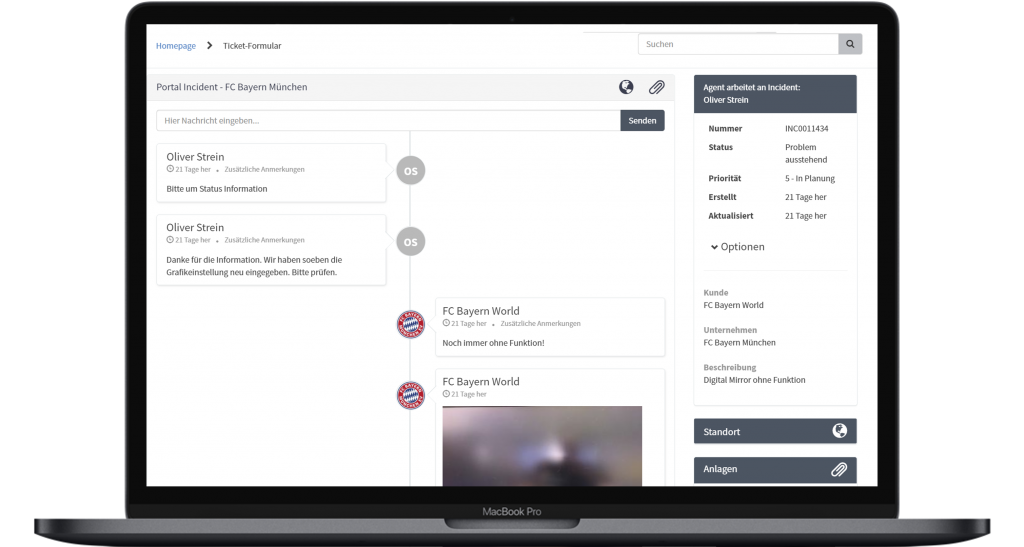
- Service portal
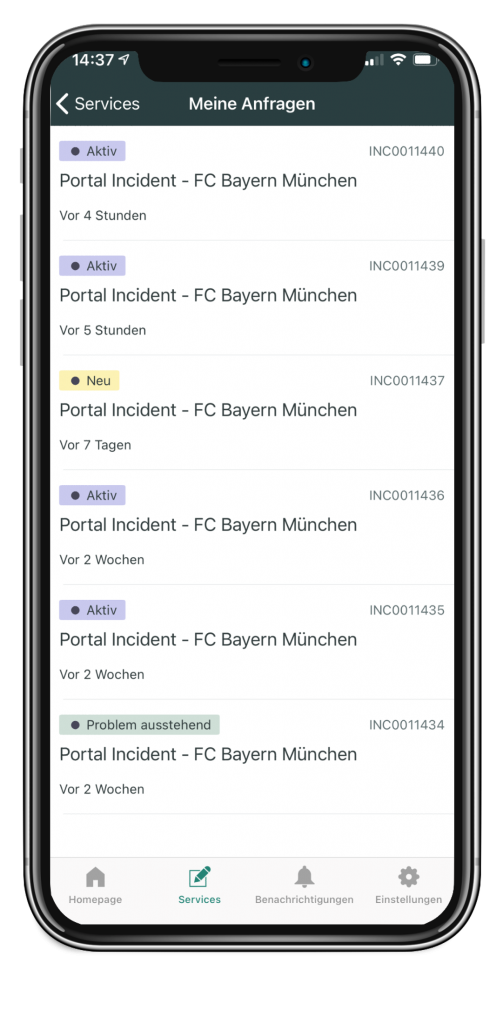
- Mobile app
Incident Management
InfraStor Service Process
A key benefit of our services is proactive error detection and prevention.
This ensures that the majority of potential errors are solved before you even notice them.
"Heartbeat Monitoring" Signage Player
Automated case data evaluation
Experienced specialists
Secured manufacturer information
The InfraStor Incident Management is divided into three support lines in order to initiate and implement the optimal countermeasures depending on the severity and origin of the failure
.
First Line Service Desk
1st level
Provide hotline, helpdesk and ticket system. Identify and communicate root cause and possible solution.
Second Line Remote Service
2nd level
Forward remote resolution ticket to responsible party & track progress.
Third Line Field Service
3rd level
Field service and on-site problem solving, as well as replacement and regular maintenance of the units.
Problem Management
Learning from mistakes
InfraStor analyses potential faults or faults that have already occurred and uses this to identify problems that are investigated in more detail.
The causes are analysed and measures are developed to prevent or remedy them.
The result of this analysis is made available to the incident management in a knowledge database in order to enable a quick recovery of the affected service for identical incidents in the future.
Solutions to repetitive errors can be forwarded to change management as a change request.
1
Identification
Identify problems
2
Categorisation and prioritisation
Record and evaluate the problems
3
Diagnosis
Identification of the root cause and plan of action
4
Solution
Solving the problems through a coordinated process
5
Documentation
Description of the problems and the problem-solving measures taken
Change Management
Live further development
Change management is used to manage changes in IT.
This includes planning, documentation and implementation after approval and release.
The aim is to minimise negative impacts on the IT infrastructure, especially on critical services, resulting from ad-hoc or poorly managed changes or additions.
1
Create the need for change
2
Checking the need
3
Assessment of the opportunities
4
Approval of the change
5
Implementation
6
Finalising the change
Service catalogue
Service Shop
The InfraStor Service Catalogue drives digital transformation and provides a wide range of customised products and services through a modern and user-friendly platform. Users enjoy higher satisfaction and faster requirement fulfilment with self-service.
The service catalogue automates workflows and approvals on a customer-specific basis and helps to accelerate service delivery.
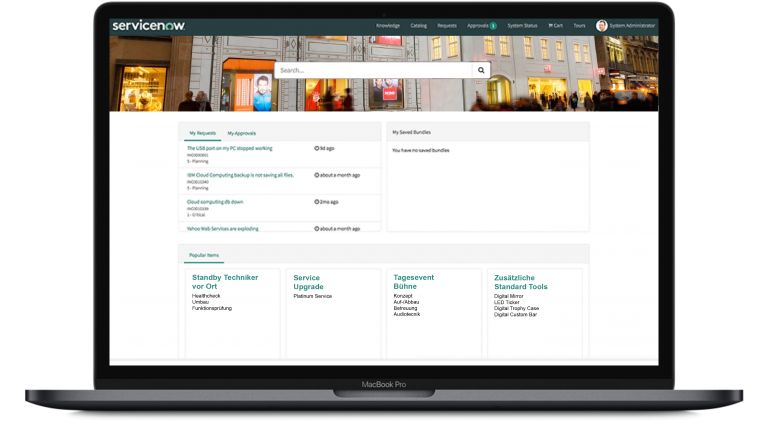
Increase self-service level
by allowing all requests to be handled by the user via an intuitive user interface
Increase operational efficiency
through accurate information, fast process execution and no more duplication of effort.
Presentation of the success
by publishing service levels and evaluating demand for services, costs and improvements.
Configuration Management (CMDB)
What? Where? How? Ready to hand at any time!
To effectively manage, maintain and improve systems, it is important to know what resources are in the IT environment and to have up-to-date, accurate configuration data.
With an accurate configuration management database (CMDB), it is easy to understand the IT environment, especially in the areas of service impact analysis, asset management, compliance & configuration management.
The InfraStor CMDB provides a complete system of record for the IT environment.
With the CMDB, we ensure full transparency of infrastructure and services, which leads to more control over the environment and better decisions.
Knowledge Management
Promote knowledge sharing
With the knowledge management process, we preserve valuable knowledge in order to make it efficiently available to the service organisation.
Service employees thus have the opportunity to create articles in the respective work context and thus to check knowledge and solutions for relevance and to make them available in a structured way in a knowledge database for future use.
Service Level Agreement
From reaction to solution
In consultation, we create an individual service level agreement that defines our response and resolution time depending on the urgency and impact of individual tools.
Spare parts logistics and repair
Service in stock
Stocking of spare parts and replacement equipment for fast and uncomplicated replacement
Secured warehouse in Aschaffenburg Equipment and parts management in the InfraStor CMDB
Continuous stock monitoring and replenishment
Warranty processing with manufacturers and return of repaired units to the warehouse
Service Reporting
Use data
Overview of all relevant incident details.
Overview of all received and closed fault reports and service requests.
Percentage of incidents and requests that were completed within the agreed SLA.


